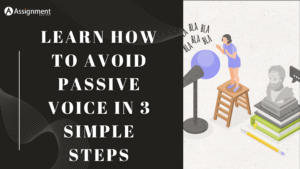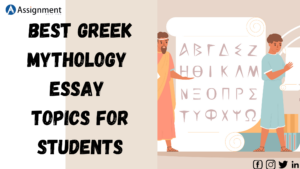In recent times, after the internet and other modern technologies were introduced, the value of data has increased. Therefore, practically all web-based apps utilize a trustworthy database for data administration and storage on the back end. Even, numerous Java projects and applications use well-known databases like MySQL, Oracle, SQL Server, etc. as their back ends for data management. Usually, when you have a database, then a subsequent programming language like sequel programming languages or Structured Query Language (SQL) is required for carrying out all activities such as data insertion, deletion, retrieval, modification, and other database services. In case, you have no idea about sequel programming language, then continue reading this blog to learn and update your knowledge.
What is a Sequel Programming Language?
SEQUEL (Structured English Query Language) also known as SQL is a language that humans mainly use to interact with a database. IBM researchers Donald Chamberlin and Raymond Boyce initially developed SEQUEL. Due to the fact that SEQUEL was the brand name of a UK-based Hawker Siddeley aircraft company, it faces numerous constitutional issues. As a result, the name was changed to SQL later on.
The SEQUEL generally fulfills all of the requirements of relational database systems. SQL is typically a coding language that programmers use to manage data. It also supports variables, logic directives, looping, and many other features. However, keep in mind that SQL is not exactly comparable to other high-level programming languages like C++ or Java.
SQL typically contains unique statements for creating, updating, and retrieving database data. SQL statements are used to carry out database-related tasks by popular relational database management systems like Sybase, Oracle, Access, Microsoft SQL Server, and Ingres. However, Sequel Programming Languages are utilized by almost all database systems, which have their own exclusive extensions.
You can use any specific SQL commands, such as Create, Insert, Delete, Update, Drop, and Select, to carry out any function or activity on a database. All of these SQL commands will be explained to you later in this blog post.
Prominent Features of Sequel Programming Languages
Find here, the distinct features that make structured query language one of the valuable database management programming languages.
- Open Source
- Easy to manage
- Robust Transactional Support
- Scalable and Flexible
- Good Performance
- Secured
- High Availability
- Comprehensive Application Development
Benefits of Using Sequel Programming Languages
SQL is a simple and easy-to-learn user-friendly language that professionals across the world widely use because of the following benefits it offers.
- Allows the users to retrieve data in the relational database management system.
- Enables the users to define and manage the data in a database.
- With SQL, programmers can create views, stored procedures, and functions in a database.
- SQL supports lodging within other programming languages using SQL libraries, modules, & pre-compilers.
- To improve security, SQL users can set permission on tables, views, and procedures.
Sequel Programming Language Real-Time Applications
In recent times, database systems have been practically used in a variety of settings with large data volumes. Let’s take a closer look at a few SQL-based real-time applications here.
- SQL databases are used by apps like Snapchat and Instagram to manage user profile data.
- SQL is used by payment processors like Stripe and banking systems to store information about customers and financial transactions.
- Certain online video streaming services, such as Hulu, Netflix, and others, keep track of the movies and television shows that are available and list the videos according to the preferences of users. employs a database
- SQL databases are also used by music apps like Spotify and Pandora to store a wide range of music files and albums made by multiple musicians.
In addition, SQL is used to manage the database systems of applications based on the three-tier or client-server architecture.
List of Basic SQL Commands
In general, SQL contains different types of statements that are informally grouped under the following sublanguages or commands.
Data Definition Language (DDL)
DDL or data definition commands are commands that primarily define how to store data. In simple terms, it includes commands for defining data tables. The DDL commands include CREATE, DROP, ALTER, TRUNCATE, RENAME, and COMMENT.
Data Manipulation Language (DML)
DML commands manipulate data in the already existing table. It mainly concentrates on functions such as data addition, update, and deletion. With DML commands, the tables that are defined with the DDL commands can be manipulated. Some common DML commands are INSERT, UPDATE, and DELETE.
Data Query Language (DQL)
It consists of only one command ‘SELECT’. With this command, specific data from tables can be retrieved. Depending upon the scenario, the SELECT command can be grouped with other DML commands as well.
Data Control Language (DCL)
DCL includes commands REVOKE or GRANT user access privileges.
Transaction Control Language (TCL)
TCL commands change the state of some data. COMMIT, ROLLBACK, SAVEPOINT, and SET TRANSACTION are a list of TCL commands.
Also Read – Best Engineering Research Topics for Academic Writing
How to Use Structured Query Language?
SQL is a kind of declarative language that has its own markup. Hence, before using them, it is necessary for the programmers to have basic knowledge of the SQL markup and the concepts related to tables. In general, each table will have a set of rows and columns to store data. Within a database system, you can create any number of tables and in each table, you can store extensive data.
If you want to make any changes in the database or the tables created inside the database, then you can use any appropriate SQL command along with the necessary SQL elements as listed below.
SQL Commands
SQL commands are the instructions one can use to communicate with a database to execute a certain task with data. As said earlier, while working on a database, it is essential for a programmer to have prior knowledge of how to write SQL commands. The following are a few basic SQL commands one should be familiar with to work on databases and tables.
- CREATE DATABASE– to create a database
- CREATE TABLE– to create tables
- INSERT INTO– to add new data to a database
- UPDATE– make modifications and edit data
- SELECT– to view, extract, or find some data from a database
- DELETE– to delete some data
- DROP– to destroy tables and databases
Besides all these, you can also use more advanced SQL commands to perform complex operations related to databases. If you execute any of the above-mentioned commands in a database system, the system will interpret and process the command. Say, for instance, a new database will be created, if you execute CREATE DATABASE command. Next, if you run the INSERT INTO command, then a record will be added to your table.
SQL Language Elements
Listed below are some basic elements of SQL.
Keywords – Words that specify certain operations in a database. E.g. ADD, JOIN, VIEW, etc.
Identifiers – The names of objects present in the database. Examples: Tables, Views, Columns, Indexes, etc.
Expressions – A string of symbols that performs a mathematical function on data.
Search conditions – Used to select a subset of the rows from a table in a database. Mainly, it is used to specify whether a condition is true or false in a row, or a group of rows on which the IF statements can be created.
Data Types – The type of data that each column in a table stores. Some common data types include number, string, date, and time.
Null – To define that value is missing or unknown
Comments – Describe the section of SQL statements
Examples of SQL Query
To get a better understanding, have a glance at the SQL Query examples shared below.
For creating a database, execute the below-mentioned query.
CREATE DATABASE name_of_a_database
Next, for creating a table inside that database, remember to execute the following query.
CREATE TABLE name_of_a_table (
column1 data_type,
column2 data_type,
columnX data_type );
Running this query will result in the creation of a table with 3 columns of a specific data type.
Here, let us consider a hospital database
CREATE DATABASE hospital;
By executing this SQL query, you can create a database in the name of ‘hospital’. Next, in the hospital database, you can create a table in the name of ‘patients’ using the following query.
CREATE TABLE patients (PatientID int, Name varchar (255), Disease string, Medicine varchar (255);
If you execute this SQL query, a table in the name ‘patients’ will be created with columns Patient ID, Name, Disease, and Medicine. In that table, the Patient ID column can hold only integers, the Name and Medicine column can hold only characters and the Disease column can hold strings. The varchar (255) represents the maximum length of characters that a column can hold.
Next, to insert data in the patient table, you can execute INSERT INTO SQL Command. Similarly, by using SQL commands such as DELETE, UPDATE, and so on, you can perform several other operations in the database and tables present inside the database.
Get SQL Programming Assignment Help Online
We hope you are now clear about the basics of sequel programming languages. Nowadays, like JAVA, SQL also has a high demand in the software industry. Hence, having an in-depth knowledge of SQL is necessary to climb up the career ladder as a data analyst, database administrator, and back-end developer.