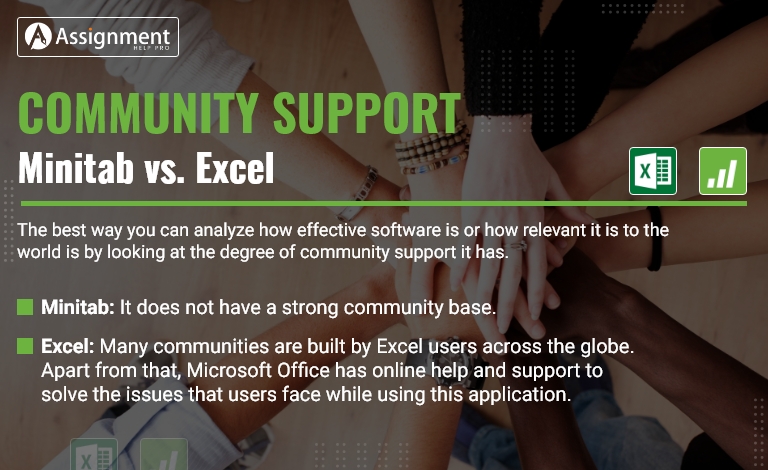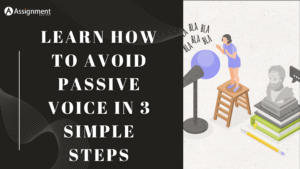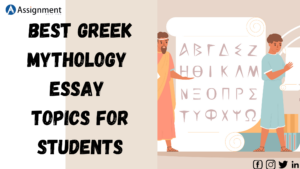Students pursuing the higher academic education in economics, statistics, geography and engineering and professionals serving a career as a data analyst or business analyst often need to use statistical graphs and tables in their day-to-day lives. They have to incorporate these graphs and charts in their academic or professional document. Therefore, they look for computerized programs that they can use to make graphs and tables easily and very quickly. The first two names that pop up naturally are Minitab and Excel. But, trying out, and analyzing both tools through a comparison of Minitab vs. Excel and deciding which one will serve well for developing your academic paper is a time-consuming affair. Then, how will you choose a tool that can offer you the best results? Don’t worry. Just go through our comparison on Minitab vs. Excel. Here, you can get to know the major difference between both tools. Scroll down for more information.
What Is Minitab?
Minitab is statistical software employed to examine data. Moreover, Minitab offers a straightforward approach to key in statistical data and recognizes the data trends and patterns. You can use it for calculations and developing graphs.
The primary intention for developing Minitab is to assist students and incorporate all instruments and resources in an interactive format. However, Minitab has gained its place among many businesses and is essentially used for enterprise processing. The companies use the software to examine the data and improve the business processes based on its study.
Concept of MS Excel
Excel is a product of a Microsoft Office group of software that is built for business and academic purposes. It is a spreadsheet that allows users to arrange, calculate and configure data. An Excel sheet has numerous boxes called cells that you can manipulate to form rows and columns. Additionally, you can use it to store data. The application can be incorporated with other Microsoft applications and can be operated on Windows, macOS, iOS, and Android platforms.
Minitab Vs. Excel: A Detailed Comparison
To conduct a detailed comparison of Minitab vs. Excel you must consider a few parameters and get a clear picture. Let’s take a look at them:
Uses: Excel vs. Minitab
- Minitab: It is used for data analysis. Simple and complex statistical regression tasks can be performed easily through this application.
- Excel: Excel is an introductory tool by Microsoft that is very easy to use. It allows for performing a variety of tasks like examination, accounting, management, and entry of data.
Programming Language Used For Development: Excel vs. Minitab
- Minitab: Minitab is structured on the FORTRAN programming language. The language is specifically designed to assist with numeric operations.
- Excel: Excel performs on Visual Basic for Applications. The programming language, a brainchild of Microsoft, is specifically designed to support the functioning of statistical software.
User Experience: Minitab vs. Excel
- Minitab: Minitab offers efficiency to complete specific operations. You can use its features to examine statistical data or make conversant conclusions. However, the entry commands are way more complicated than that of Excel. A similar tool that offers a better user experience for performing the tasks done through Minitab is SPSS.
- Excel: It is uncomplicated and sensitive software for data operation. Here, you get to perform the task with very simple and flexible commands that are available in the form of data sets. Moreover, you can arrange the format of your data here even before you begin your operations.
The aptitude of the Tool: Minitab vs. Excel
- Minitab: It is quite a robust tool for performing statistical analysis. Minitab is designed to augment the examination and exploration of data. Hence, you can find multiple eye-catching and appealing visual charts and graphs.
- Excel: This tool is quite a contrast to Minitab as far as the efficiency of the tool is concerned. Here, you can perform some typical and basic functions like the management of data, which does not require a lot of analysis. However, it handles your day-to-day tabulation and organization of data pretty well and allows you to perform this task with utmost precision.
Community Support: Minitab vs. Excel
The best way you can analyze how effective software is or how relevant it is to the world is by looking at the degree of community support it has.
- Minitab: It does not have a strong community base.
- Excel: Many communities are built by Excel users across the globe. Apart from that, Microsoft Office has online help and support to solve the issues that users face while using this application.
Special Features: Minitab vs. Excel
Minitab: Minitab has various uses including data analysis, modulation of work, making data forecast, etc. Moreover, the results are also satisfying.
Excel: The highlights of Excel include accessibility to enter data, examine and manage it. You can use it to perform a wide range of analytical operations. It includes computation of average, sum, difference, standard deviation, Z score, etc.
Compatibility with Other Platforms: Minitab vs. Excel
- Minitab: Minitab performs flawlessly with Windows and web applications.
- Excel: Excel works excellently in macOS and Windows and even can be operated from Android and iOS devices.
Career Opportunities
Minitab: Having in-depth on Minitab offers a range of career scopes. It includes:
- Design Engineer
- Process Development Manager
- Economics Management Advisor
- Manufacturing Engineer
- Power Supply Quality Analyst
- Information Analyst
- Quality Assurance Professional
- Quality Supervisor
- Senior Automotive Engineer
- Project enhancement Engineer
Excel: A skilled Excel user can use his knowledge in the following fields:
- Accountants
- Data Clerk
- Sales Administrator
- Retail Store Supervisors
- Business Analysts
- Plan Administrators
- Executive Assistants
- Expense Estimator
- Information Journalists
Tabular Representation of Minitab vs. Excel
| Point of Difference | Excel | Minitab |
| Uses | Excel performs a variety of tasks like examination, accounting, management, and entry of data | It is used for data analysis |
| Programming language | Excel performs on Visual Basic for Applications | Minitab is structured on the FORTRAN programming language |
| User experience | perform the data operation on Excel with very simple and flexible commands that are available in the form of data sets | You can use Minitab to examine statistical data or make a conversant conclusion |
| The aptitude of the tool | In Excel, you can perform some typical and basic functions like the management of data, which does not require a lot of analysis | Minitab is designed to augment the examination and exploration of data |
| Community support | Many communities are built by Excel users across the globe | It does not have any strong community base |
| Special features | The highlights of Excel include accessibility to enter data, examine and manage it. | Minitab has various uses including data analysis, modulation of work, making data forecast, etc. |
| Compatibility with other platforms | Excel works excellently in macOS and Windows and even can be operated from Android and iOS devices.
|
Minitab performs flawlessly with Windows and web applications |
| Career Opportunities | Accountants
Data Clerk
Sales Administrator
Retail Store Supervisors
Business Analysts
Plan Administrators
Executive Assistants
Expense Estimator
Information Journalists
|
Design Engineer
Process Development Manager
Economics Management Advisor
Manufacturing Engineer Power Supply Quality Analyst Information Analyst Quality Assurance Professional
Quality Supervisor
Senior Automotive Engineer
Project enhancement Engineer |
Conclusion
If you have read the entire blog post, by now you can clearly recognize the difference between Minitab vs. Excel. Minitab can be your choice if you need a tool specifically for data analysis. However, Excel will be beneficial for you to perform tasks related to accounting, management and data entry. Nonetheless, if you still struggle to understand the differences or need more information on Excel or Minitab, don’t hesitate to contact us.